
Pinterest is now the 4th most popular social media platform and if you're not already using it to collect and gather your ideas, the chances are you've heard of it and wondered what it's all about. If you're already 'pinning' your heart out in the name of wedding planning, you can browse lots of other great posts on our blog to get you inspired, but if you'd like to find out what it's all about and how you can use it, then this article is just for you...
Pinterest can be enormously helpful when planning a wedding or party - in a nutshell you can think of it like a wedding scrapbook, but instead of collecting and categorising magazine clippings and pictures, you're gathering images you find online - be it products you find on wedding websites or favourite images you see on blogs. You can create separate boards (think of a board just like a page in your scrapbook) for different aspects of your planning, so one for flowers, dresses, bridesmaids, wedding invitations etc. No more retracing your steps to remember which website you saw those fabulous flowers on 6 months ago - just pin stuff you love to relevant boards you've created and it will be there waiting for you when you need it.
Step 1: Join!
In previous years, Pinterest had a waiting list to join, or an invite-only policy, but has been open to the masses for a long time now, so you can join with the minimum of fuss. Just visit their site and sign up...
Step 2: Create some boards
Some ideas for different boards you may find it helpful to create are; wedding dresses, flowers, bridesmaid style, reception decor, wedding stationery, catering, table place settings, colour schemes, favours, photography - the options are endless! When you've set up some boards, your profile may start to look a little like this:
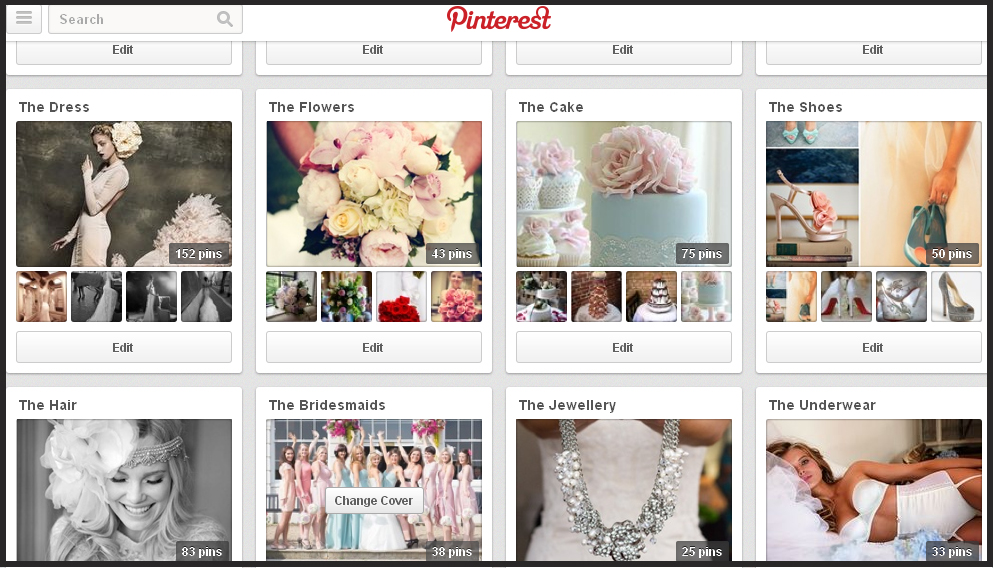
Step 3: Start following your favourites
If you regularly visit particlar wedding blogs, why not follow them on Pinterest so that the beautiful and creative images they have been pinning are the first you see when you log in? Some of our favourites to follow include Love My Dress, Style Me Pretty and Bespoke Bride. And of course, don't forget to follow us!
Step 4: Get pinning!
So you've got the boards, now you just need to fill them up with all sorts of pretty! To 'pin' images from Pinterest, simply click 'repin' in the top corner of the picture and allocate it to the relevant board- you can add notes or a description too. Alternatively, you can pin images straight from websites by clicking on the plus sign in the top right corner, selecting 'add from website' and then typing in the web address where you've spotted the image you want to pin. Pinterest then pulls up all images from that website page for you to pin. While you're busy browsing the web, you may also see the Pinterest bookmarklet when you hover over an image, so you can use that too!
To fill up your boards, you can search for specific items and see the latest pinned images by others. If you're ever in the midst of a creative block and looking for some inspiration - Pinterest can be your new best buddy. So for example, you have a meeting with your florist and still haven't decided which kind of arrangements you'd like for your big day - head to Pinterest and type in "wedding flowers" in the search bar, then sit back and browse literally hundreds of examples, pinning the ones you love. For example, it may look a little something like this:
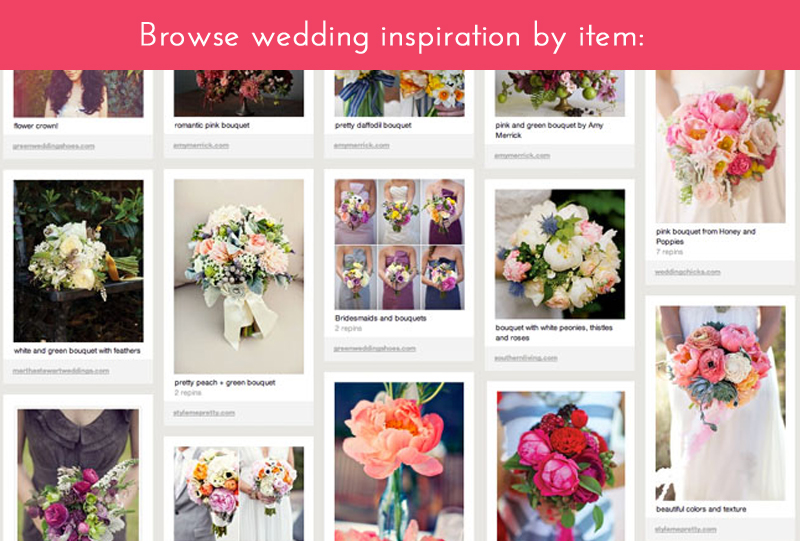
If you're in the initial stages of wedding planning, it may be more helpful to search by theme instead - so for example, here's what happened when we typed in 'Neon Wedding'
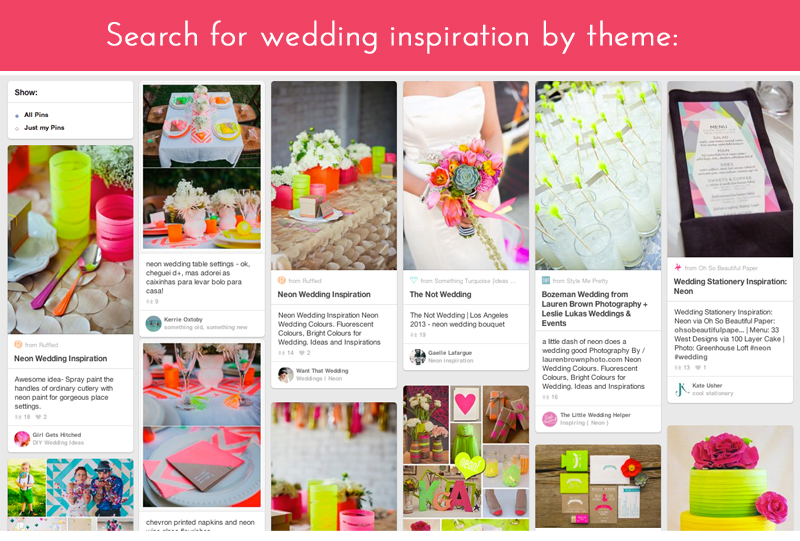
Step 5: Start sharing...
Not only are your boards really fun to share with bridesmaids and other friends, Pinterest is invaluable when it comes to working with wedding suppliers - instead of describing that hairstyle you've been daydreaming about, just send them a link to your hairstyles board and you'll know you're on the same page before you've even had your trial... Do be aware that whether or not your 'pinned' images are shared on your Facebook newsfeed is determined by the settings you select when joining Pinterest - so set them either way depending on your preference. You can also keep some boards secret - so if you don't want your hubby-to-be seeing which styles of dress your swooning over, make the dress board one of three secret ones Pinterest lets you keep. You can invite select people like your mum and maid of honor to share the board, while making sure it's off limits to anyone else.
We hope this feature has been helpful for you - you can read loads more top tips on wedding planning on our blog. Happy pinning!